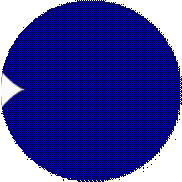
Use your credit card points for plane, bus, ferry tickets, hotel reservations and car rentals.

You can automatically convert your card points into Turna Points every month.







You can transfer your credit card points to your Turna account and use them for travel whenever you want for 2 years.
Easily learn the amount of points accumulated on your credit card.
Transfer your points securely with the 3D payment system
Extend the validity of your points by transferring them for 2 years.
Use your points as you wish in all your transactions.
Check out these blog posts before you travel!
You can check your credit card points through Turna.com and transfer them to your Turna account. Banks may delete credit card points at the end of the calendar year or after promotional periods. Therefore, transferring your points to your Turna account is an ideal way to use them before they expire. To check your credit card points and transfer them to your Turna account if you wish, follow these steps: Before checking your points, you’ll need to create an account on Turna.com. If you already have an account, you can log in and proceed with the following steps. After logging into your Turna account, you can easily check your accumulated credit card points by entering your credit card details. It’s important to enter your card information correctly to accurately view your points accumulated at the bank. Once you’ve checked your points, you can proceed with the transfer. Your credit card points will be transferred to your Turna account at a one-to-one ratio (1 TL worth of credit card points = 1 TL Turna points). This process is secure and done via a 3D Secure system. Your credit card information is never stored and is transmitted directly to your bank. After transferring your points to Turna, you can use them to purchase flight, bus, or ferry tickets, or for hotel reservations. If you don’t have enough points, you can easily complete the remaining payment amount using your credit card. Additionally, you can transfer not only your own credit card points but also those collected by your family members to your Turna account. This way, you can gather more points and make your travels even more beneficial. Points transferred to Turna remain valid for 2 years. According to banks’ regulations, once transferred, these points cannot be returned. Therefore, it’s recommended to use the points for your travels after transferring them. To check your credit card points, you can visit this link: https://www.turna.com/kredi-karti-puanlari-ile-ucak-bileti-al If you encounter any problems while checking or transferring your points, you can receive 24/7 support through live chat.
With your Turna account, you can instantly check the points available on your card and securely transfer any desired amount of points to your Turna account using the 3D Secure system, in accordance with Visa and Mastercard standards.
Turna.com allows you to make the most out of the points accumulated from your bank and credit cards. You can transfer your chip para, worldpuan, maxipuan, and other reward points from popular card programs such as Bonus, World, Axess, Maximum, Paraf, Bankkart, and Cardfinans into your Turna account, and use them for flight, bus, ferry tickets, and hotel reservations. Enjoy traveling at advantageous prices by using your accumulated credit card points. Garanti Bankası – Bonus Puan You can transfer points earned with Garanti Bankası’s Bonus Card to your Turna account, allowing you to book flight, bus, or ferry tickets and make hotel reservations. Once transferred, Bonus points remain valid in your Turna account for 2 years. Yapı Kredi Bankası – Worldpuan Transfer Worldpuan earned from Yapı Kredi Bank’s World Card into your Turna account to use them for your travel expenses. With your transferred points, you can book flight, ferry, or bus tickets, make hotel reservations, and take advantage of flexible usage options to enhance your travel experience. Akbank – Axess Chip para accumulated from your Akbank Axess card can be used for travel expenses made through Turna.com. By transferring your points to your Turna account, you can make hotel and ticket purchases more affordable. İş Bankası – MaxiPuan Transfer İş Bankası MaxiPuan into your Turna account and use them for flight, ferry, bus tickets, or hotel reservations. The transferred credit card points remain active in your Turna account for two years. Halkbank – ParafPara You can transfer ParafPara points from your Halkbank Paraf Card into your Turna account and use them to book flight, bus, ferry tickets, or hotels. Your transferred ParafPara points will remain valid for two years. Ziraat Bankası – BankKart Puan Transfer Ziraat Bankası’s BankKart points to your Turna account to use for hotel, flight, ferry, or bus reservations. These points remain valid for 2 years. QNB Finansbank – CardFinans You can transfer points earned with your QNB Finansbank CardFinans card to your Turna account. CardFinans points remain valid for 2 years in your Turna account, giving you greater flexibility in planning your travels.
Yes, you can use the credit card points transferred to your Turna account for purchasing flight, bus, and ferry tickets, making hotel reservations, or renting a car. With your Turna.com membership, you can convert your transferred credit card points directly into Turkish Lira (TL) on a one-to-one basis. After transferring your points, you can use them for payments and make your travels more economical.
You cannot directly transfer mile points earned from mileage-based credit card programs such as Shop & Fly, Shop & Miles, and Miles & Smiles into your Turna account. These programs allow mileage redemption only within their own flight networks and partner airlines. However, you can transfer shopping points accumulated from different banks or credit cards into your Turna account. Points earned from popular credit card programs like Bonus, World, Axess, Maximum, Paraf, Bankkart, and Cardfinans can be transferred to your Turna account and used for booking flights, buses, ferry tickets, car rentals, or hotel reservations.
Visit our Frequently Asked Questions page
